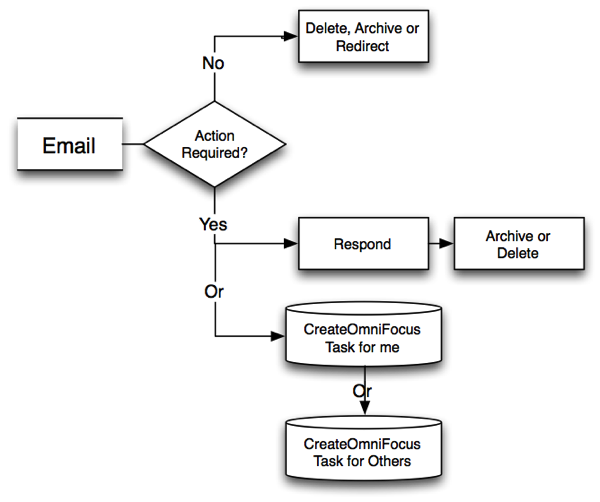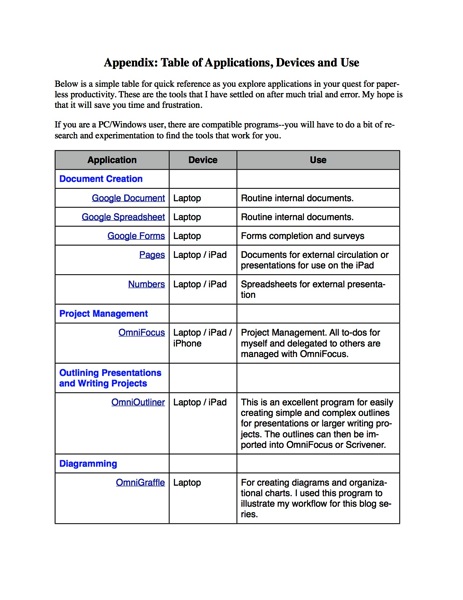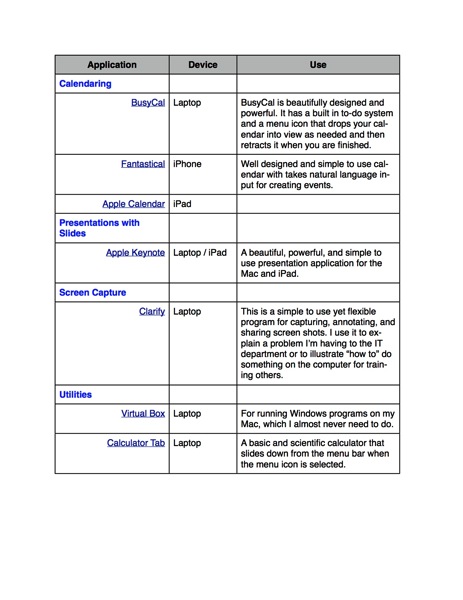How to Help Your Parents Navigate Social Media
/By Dr. Barrett Mosbacker
How to Help Your Parents Navigate the World of Social Media
It has always been a challenge raising children but in today’s networked, always connected world it is even harder. Social media has opened up a whole new frontline in the battle for our children’s minds and hearts.
Wringing our hands will not help our parents. Condemning the evils of the Internet and social media will not help them. Suggesting that they unplug is wrong and unrealistic.
Our responsibility is to provide them and their children with biblical and practical ideas on how to use social media in a Christ honoring fashion. We should prayerfully strive to teach them to “take every thought captive to the obedience of Christ,” including thoughts and practices related to the use of social media.
Rather than write an article about how best to help parents, I thought it might be just as helpful to share the outline of a talk I have prepared for our Elementary PTF. It certainly can be improved and expanded upon but perhaps it will provide you some talking points for your own presentations. Keep in the mind that the following are talking points, it is not a written article so the format and punctuation will reflect its purpose.
How to Help Your Children Navigate the World of Social Media *PTF Talking Points**
Why We Create Technology
Animals do not create technology nor to they create culture and civilizations. Only man creates technology. Why? What enables and compels human beings to create tools or technology?
We Are Made in God’s Image
We create, including technology, because we are like God, we bear his image, we share in some of his attributes some of his abilities. Genesis 1:1–25 describes God’s creative work and at the end of each creative act Mose’s writes, “And God saw that it was good.” And then Moses describes God’s creation of man:
Then God said, “Let us make man in our image, after our likeness. (Gen. 1:26a)
When the Bible describes man as made in God’s image it means that God made man a little like himself. We are, to put it lightly, “chips off the old block.” God, the Creator of all that exists, saw fit to share with us many of his divine attributes. Like God, we too are spiritual beings. We are able to love. We have a kind of moral freedom. And we are able to create.
We create wheels, space stations, and smartphones because we are like our Creator. Technology is an expression of that creativity in practical ways that can make our lives better and in doing so beings honor to the Creator whose image or likeness we bear.
Technology is Neutral, We Are Not
But like everything we touch, sin corrupts our use of God’s good gifts. Technology is morally neutral, but how it is used is not. Our challenge is not to run away from technology but to use it for good.
Benefits of Social Media
• Connecting with friends and family • Rapid communication • Sharing and preserving memories
Challenges of Social Media
• Loneliness in a crowd • We leave digital breadcrumbs and lose privacy • From our children’s earliest ages pictures posted by parents and relatives are in the public domain. There is no longer a childhood refuge of privacy while growing up • Cyber bullying
Biblical Principles to Teach Your Children
• The Golden Rule:
So whatever you wish that others would do to you, do also to them, for this is the Law and the Prophets. Mat. 7:12
• Whatever is Excellent:
Finally, brothers, whatever is true, whatever is honorable, whatever is just, whatever is pure, whatever is lovely, whatever is commendable, if there is any excellence, if there is anything worthy of praise, think about these things. Phil. 4:8
• A Good Reputation:
A good name is to be chosen rather than great riches, and favor is better than silver or gold. Prov. 22:1
• Bad company corrupts good morals (including online company):
Do not be deceived: “Bad company ruins good morals. 1 Cor. 15:33
General Principles to Teach Your Children
• Don’t ignore real people and those with you. • Do not text, email, chat, record, or do anything else through social media you would not do in person or you would not say in front of your parents or pastor. • If you mess up we will “ground” your use of technology and social media. We will talk about it, learn from it, and start fresh. • Don’t gossip about others online.
Tips for Parents to Follow
• Be a parent • Set clear standards • Be a good example • Use social media as a good excuse or vehicle to teach important biblical principles and wisdom:
And these words that I command you today shall be on your heart. You shall teach them diligently to your children, and shall talk of them when you sit in your house, and when you walk by the way, and when you lie down, and when you rise. You shall bind them as a sign on your hand, and they shall be as frontlets between your eyes. You shall write them on the doorposts of your house and on your gates. Deut. 6:6ff
• Control connected friends just like physical friends • Monitor
Rules to Enforce with Your Children
• It is the parent’s device it is on loan to them. • You can always inspect the device(s) and you should. • You will always know the password for every device and internet site and service. • Have all devices turned into you at bedtime. Don’t leave them in your child’s room at night. • Limit time on devices. • If the device is lost or damaged make your child pay or work to replace it.
How To Deal with Cyber Bullying
• Don’t always assume it’s someone else’s child. YOUR children and MINE are sinful. They lie. They can bully others. • If a parent contacts you about your child’s online behavior listen (be quick to hear, slow to speak) and don’t seek to defend—seek the truth--so that you can respond biblically to the parent and your child. • Teach, discipline, and restrict if your child abuses others through social media. • Don’t ask the school to do your job, e.g., dealing with other parents. We are here to help but we cannot police the Internet nor deal with everything that happens outside of school. That is your responsibility. Don’t try to avoid conflict with other parents by asking the school to handle situations that occur after school hours and that are your responsibility. • If your child is being bullied online: contact the child's parents. Speak the truth, as you understand it, in love. Listen to make sure you have the full story. • If your child is being bullied online, have your child unfriend, unfollow, block texts, etc., from the perpetrator(s). Don’t allow them to stay in the firing line! • When appropriate, e.g., the abuse occurs during school hours or during a school event, report it to parents and to a teacher, coach, or principal.
Tools You Can Use
http://mashable.com/2013/08/09/how-to-prevent-porn-sexting/?utm_cid=mash-com-fb-main-link.
• K9 Web Protection • STOP P-O-R-N • Safe Eyes • FamilyShield • UKnowKids.com • Change Search Settings on the Browser • User Block
Parents desire and need our help. Be proactive and reach out to them through a presentation, a workshop or an article. They will appreciate it.